FAQ
Ordering
What are The eDrum Workshop's products?
Where can I find more information about each product before purchasing?
I placed an order and have not received a download email. Where is my order?
Using your files
I have downloaded the files but I don't know how to use them. What do I do next?
Why don't the kits I purchased sound like the demo video on your product page and YouTube channel?
What are The eDrum Workshop's products?
The eDrum Workshop offers a range of custom kits, instruments, samples and sound downloads for your electronic drum module. Each product is delivered via email as a digital download.
For more information about each specific product, be sure to check out the description on the product pages.
How does ordering work?
All products sold by The eDrum Workshop are digital downloads, so you will not receive a physical item in the mail and no delivery address is taken for your order. Instead, your purchases are instantly delivered to you via a download link in an email so you can download them and start using them right away.
Here is a breakdown of the ordering process -
1) Find the product you want to purchase

2) Add the product to your cart, or use an instant check out button to head straight to step 4


3) When you have added everything to your cart that you want to purchase, head to the cart screen then choose a check out option

4) Fill in your details then select "Pay Now" to complete your order, or use your preferred Express Checkout option. If you have a discount code, enter it in the "Discount code" box then press "Apply" before completing the check out process


5) Once the order is complete, should receive two emails -
One confirming your order
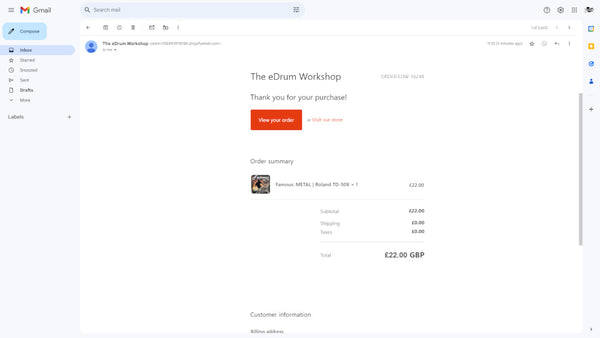
and another containing the download links

Keep these emails for future reference and enjoy your purchase!
Where can I find more information about each product before purchasing?
Every product page contains additional information about the general use for and contents of the files.
The main product description usually contains information such as the drum module it is designed for or compatible with, what kits, instruments or samples are contained and what to expect it to sound like.

There is usually a demo video for the product embedded in the page so you can hear how it sounds.
On desktop, the demo video may appear underneath the product artwork -

On mobile, the demo video may be viewed by scrolling across from the product artwork -

The Additional Information section can be found towards the bottom of the product page. This usually contains information like whether additional peripherals are required for installation (eg. SD cards, USB drives) or if the files are compatible with multiple drum modules.

There are often also installation videos and other relevant tutorials linked in this section.
The manual for each product is linked on the product page so you can view or download this before purchasing.

The manuals differ between products, but they usually contain the End User License Agreement (EULA), full installation instructions, and troubleshooting steps.
Some manuals may also contain details about pad or instrument assignments, instructions for copying or exchanging instruments within a kit, instructions for deleting samples or instruments, extra background about the drums that were sampled for that product and other useful information.
I placed an order and have not received a download email. Where is my order?
In the event that your download email does not arrive within minutes, please check your email's spam/junk folder first. Sometimes the download email may be filtered differently to the order confirmation email.
Now and again there can be a short delay in the automated system that delivers files. If you cannot find the email in your spam folder or it does not arrive within 3 hours of purchasing, please get in touch via the Contact form. The download email can be resent to you or another digital delivery method can be arranged.
I no longer have access to my download email or the files I purchased. Am I expected to buy them again?
Not at all! Please get in touch via the Contact form and the download email can be resent to you. There is no limit to the number of download emails that can be sent, so don't hesitate to get in contact.
I have downloaded the files but I don't know how to use them. What do I do next?
The installation process is different for every drum module.
There is a PDF manual provided with every set of files that explains the installation process for that product and the module(s) that it is designed for. You can also view the manual for each pack from the product page before placing an order.

If you would prefer a video installation guide, there are links to the appropriate video from The eDrum Workshop's YouTube channel on every product page. Alternatively, you can follow these direct links -
Roland TD-50/TD-50X Kit Installation
Roland TD-27 Kit Installation
Roland TD-17 Kit Installation
Alesis Strike Samples and Instrument Installation
2Box Instrument Loading & Editor Tutorial
Why don't the kits I purchased sound like the demo video on your product page and YouTube channel?
There are a few reasons that the kits might sound different when played on your module compared to the demo videos. If you are using a Roland module, please check this tutorial to find out more information about why this can happen and how to fix the problems.
If you are using a different module or the tutorial does not fix your issues, please get in touch via the Contact form for additional troubleshooting assistance. If possible, include as much detail as you can about the steps you took when installing the kits, whether you ran into any error messages and what you feel is different about the sounds compared to the demo videos.
